Crowdfunding success relies on a few major factors including how well the campaign is presented and how many people it reaches. And assuming you’ve nailed it in the presentation department, one of the best ways to reach more people is through social media.
As a Kickstarter video production company specialising in visual promotion, we understand more than most that having great quality content is only half the battle. Success is driven by the performance on various social channels used to draw attention from your audience.
However, beyond managing our own personal accounts, managing a business or crowdfunding project account can be taxing. You’ll need to regularly post quality content containing the right message, media and targeting parameters, as well as monitor performance and constantly optimise as you go.
As such, having a social media planning tool is a no brainer, whether you need help making posts, scheduling them or simply organising everything so you always have a bird’s eye view of your social activities. We explore 5 of the best tools that can help you do this.
1. Canva
Most people know about Canva, but not everyone knows how useful it is for social media management. When you see all those great social posts from brands that have perfectly unified and consistent visual designs on platforms like Instagram, there’s a good chance these are made from Canva templates.
Canva is an excellent tool for anyone managing social media accounts to use. Even with the free account, which doesn’t give you access to all the templates, you can create designer-level marketing assets using any of the thousands of ready-made motifs, features, designs and other graphic elements available to you.
Most recently, you can now connect your social channels and publish or schedule directly from Canva!
2. Hootsuite
Hootsuite is one of the most established and popular apps for social media management and scheduling. You can use it to schedule posts, collaborate with your team and gather insights about your post’s performance.
The fact that Hootsuite offers a free plan that can be flexibly upgraded, with the option of even trying out new features for free and then slowly upgrading to higher plans, as per your requirements, makes it a favourite among many.
However, if you’re on a shoestring budget and need some costly features, you might find this platform to be out of your price range initially, especially when many apps are now offering a diverse range of free features.
3. Buffer
Buffer comes with various social media features that allow business and individuals to manage their social activities and track performance, including a nice Chrome extension, which integrates itself seamlessly with your browser.
With Buffer, you have several options for publishing and scheduling content. You can schedule content directly from the desktop app or mobile app dashboard, or you can access it directly through an internet browser. All you need to do is choose the content you want to queue and add it to your publishing flow.
Buffer also shortens links automatically and makes recommendations for posts, based on what you’ve drafted inside the post creation box already. While sometimes off the mark, this can offer some great contributions to your social media content.
4. Loomly
Loomly packages itself as the complete scheduling tool for Facebook, Instagram, Twitter, Pinterest, Linked In, Google My Business, and more.
Users can easily maintain ideas and plan their social posts in advance, while also receiving live post optimisation tips and examine social media posts. Whether you’re managing a business or personal account, it allows you to oversee approval workflows and automate post scheduling.
Ultimately, Loomly is clean and easy-to-use with a simple dashboard that pretty much anyone can navigate and manage. Also, the calendar can be exported easily to send to clients or for company internal review and tracking.
5. Later
Later has always put a strong emphasis on Instagram. It started as an app dedicated to Instagram as a scheduling tool but has since added new components and features for other social networks like Twitter, Facebook, and Pinterest.
It is designed to help individual users and businesses of all sizes use the drag-and-drop interface to plan and schedule content such as posts, videos, and stories for Facebook, Instagram, and Pinterest every month.
As mentioned, the app has a strong focus on visual content and unless you use Instagram as a primary marketing channel, it might not be the best tool for you. Some people also find it hard to manage the workflow in the app, which requires you to first upload an image as part of your ongoing grid of images, rather than starting with text first, as other platforms allow you to do.
Later has a free plan available that you can use forever, but as you would imagine, you can also get features such as analytics, saved captions, scheduled stories, and more for paid plans.
Why You Need Social Media For A Crowdfunding Campaign
A good crowdfunding social media strategy and smart planning tool will increase your chance of a successful campaign. If you need some more advice or tips on choosing the right tools and techniques to assist your campaign, let us know.
We’re a passionate Kickstarter video production company that loves to produce amazing visual content, but we’re also clued up on all things marketing, especially anything that can help you build awareness and engagement for your crowdfunding campaign!